Best buy Gaming Capture Card 【How to choose】
- 2020.04.22
- Device
- AVerMedia, Best Capture Card, Capture Card, Elgato, Gaming
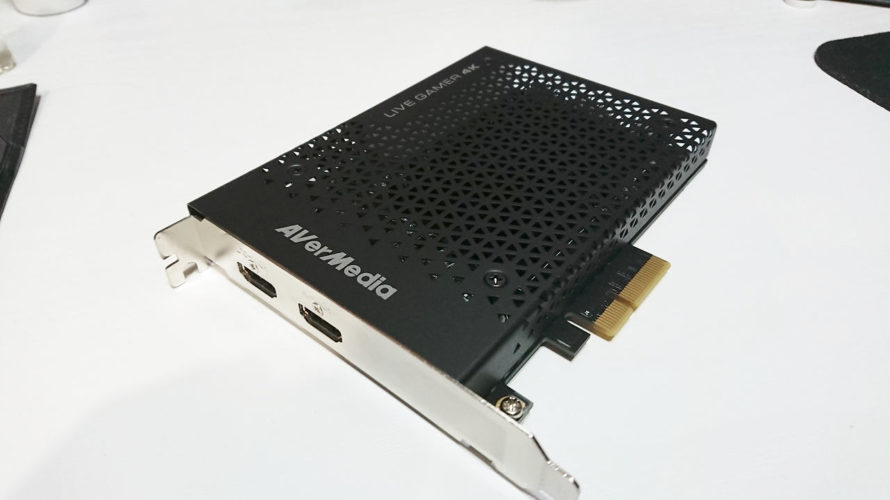
Hey guys. My name is TakeGaki.
Today, I will introduce how to choose a capture card and recommend.
We’ve recently more and more people are using YouTube, Twitch, and other SNS for live stream. However, I think that there are concerns that it is not viewed, not Increase subscribers, and how to choose the devices. It’s difficult with live streams.
Because there are many rivals at the same time. So it’s a good idea to post videos in parallel. PC games can be recorded in high quality using NVIDIA Share. But with PS4, Switch, xbox One, etc., a capture card is indispensable to capture the game in high quality on the PC.
However, I think that there are many manufacturers and many capture cards, and most of them do not know which to choose. So I wrote this article.
I hope this will help you.
| ✅Recommend ・AVerMedia GC553: amzn.to/2XTGMlf ・AVerMedia GC551: amzn.to/2RSBsL6 ・Elgato HD60S: amzn.to/3cAiHUH ・AVerMedia GC513: amzn.to/3arsNG1 ・AVerMedia 4K GC573: amzn.to/2KoPaBf ・AVerMedia GC570: amzn.to/2XUzuxK ・Elgato 4K60 Pro MK.2: amzn.to/2RYgAlM ・Elgato HD60 Pro: amzn.to/2VsXXse |
|---|
Best Capture Card features: with Passthrough
Passthrough is a feature that sends game video to the capture card and monitor. Games will experience a delay when connected via USB or PCI slots. The video sent to the monitor by Passthrough is not delayed. This is an essential feature for playing games.
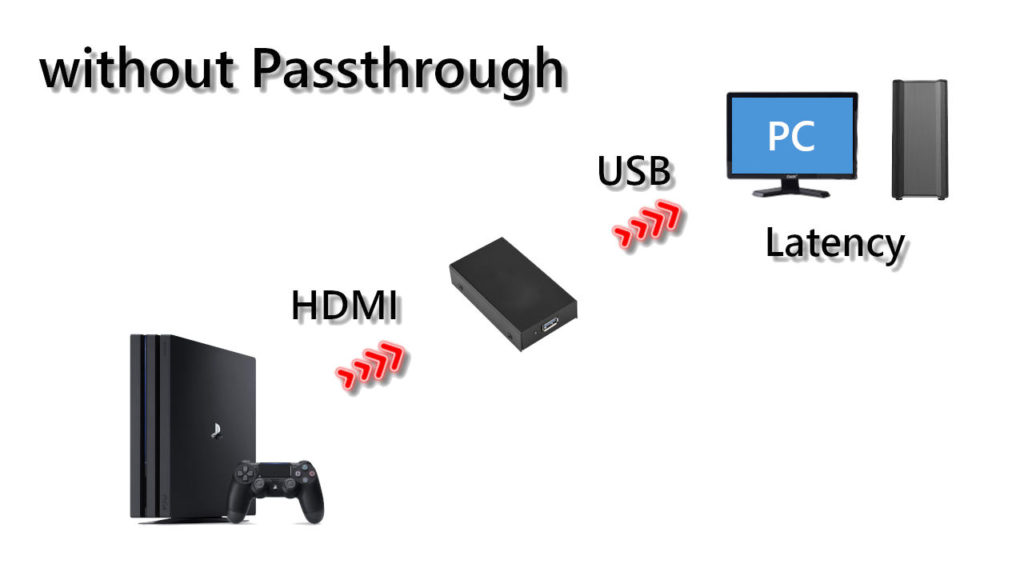
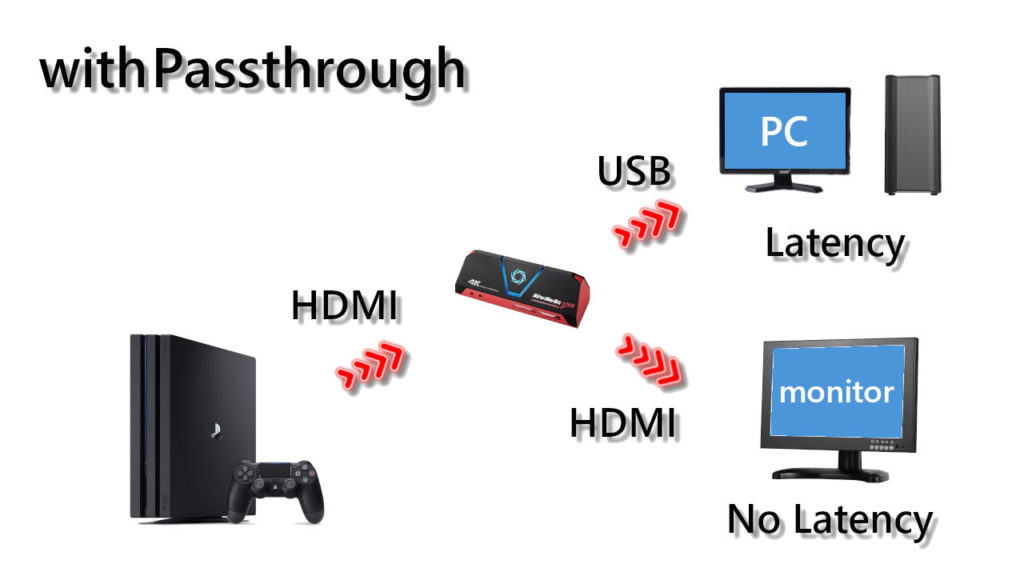
Interface: PCI-Express or USB
 PCI-Express |  USB |
|---|
There are two types of capture cards. The PCI-Express type uses the PCI slot in the PC. The USB type can be used outside the PC by connecting with USB. Both have advantages and disadvantages.
Interface: PCI-Express
| 🔹Advantages ・No cables. ・High performance compared to USB type. ・The desk is clean because it is attached in the PC case. |
| 🔸Disadvantages ・Requires knowledge for mounting. ・Requires Desktop PC with PCI-Express. ・Less variety than USB type |
Interface: USB
| 🔹Advantages ・USB makes it easy to install. ・Works on laptop. ・More types than PCI type. |
| 🔸Disadvantages ・You need to prepare a cable and put space. ・Low performance compared to PCI type. ・Desks clutter because more cables. |
If you’re using a laptop then USB types may be a good choice.
However, PCI-Express types is better. This is because the USB type is easier to use, but the PCI-Express types often has higher performance.
Encoding: “on PC” or “on Capture Cards”
 Encoding on PC |  Encoding on Capture Cards |
There are two ways to encode. Encoding come in work on PC or work on Capture Card. Which one is needed depends on the application and your PC performance. Both have advantages and disadvantages.
Encoding on PC
| 🔹Advantages ・Many have high performance than the types encoded with Capture Card. FPS and Resolution. |
| 🔸Disadvantages ・Heavy load on PC ・Interface: USB types have specifications such as USB3.0. |
Encoding on Capture Cards
| 🔹Advantages ・Light load on PC ・USB type can be used on many PCs. |
| 🔸Disadvantages ・Many have low performance than the types encoded with PC. FPS and Resolution. |
If you are using a laptop etc., the type that encodes with a capture card is good. However, if you seriously want to post videos and live streams in the future, you will need a high-end PC.
Frame rate, Resolution and 4K
PS4, Nintendo Switch, Xbox One, etc. support 60fps. Some capture cards only support up to 30fps. The 30fps video looks like frame-by-frame. Choose one that supports 60fps. From here on, it’s about resolution. Not many yet, but considering the future such as PS5 and Xbox Series X, those that support 4K are better.
Recommend
Interface: USB
AVerMedia LIVE GAMER ULTRA GC553
| Interface | USB 3.1 | Passthrough | Yes |
| Encoding | on PC | HDMI | Yes |
| Frame rate, Resolution | 4K/30fps, 1080p/60fps | 4K | Yes |
| System Requirements for PC | Core™ i5-4440/GTX 660/4 GB, Core™ i7-4810MQ/GTX 870M/4 GB | ||
AVerMedia GC553 is recommended for those who want to easily install a high performance capture card.
Because, This is because the GC553 has a USB connection and you can use video editing software for free. The included editing software, PowerDirector, can edit many videos. You can edit it to your liking and upload it to YouTube or SNS. For recording and live streams, it’s best to use the free AVermedia RECentral 4. Because the settings are simple and easy for beginners to use.
This is a very easy and attractive capture card.
AVerMedia Live Gamer EXTREME 2 GC551
| Interface | USB 3.0 | Passthrough | Yes |
| Encoding | on PC | HDMI | Yes |
| Frame rate, Resolution | 1080p/60fps | 4K | No |
| System Requirements for PC | Core™ i5-6XXX/GTX 1060/8 GB, Core™ i7-7700HQ/GTX1050 Ti/8 GB | ||
AVerMedia GC551 is also USB connection, so it is recommended for those who want to install it easily. If you don’t need 4K recording, GC551 is a good choice.
Elgato HD60S
 | Elgato Game Capture Card HD60 S - Stream and Record in 1080p60, for PlayStation 4, Xbox One & Xbox 360 Amazon Link: EN / FR / ES / 日本 |
|---|
| Interface | USB 3.0 | Passthrough | Yes |
| Encoding | on PC | HDMI | Yes |
| Frame rate, Resolution | 1080p/60fps | 4K | No |
| System Requirements for PC | Intel Core™ i5-4XXX/GTX 6XX | ||
Elgato HD60S is also USB connection, so it is recommended for those who want to install it easily. If you don’t need 4K recording, HD60S is a good choice. It has the same performance as AVerMedia GC551. For example, choose the same capture card as your favorite streamer. For example, it is better to choose the cheaper one at the sale.
AVerMedia Live Gamer Portable GC513
| Interface | USB 2.0 | Passthrough | Yes |
| Encoding | on Capture Card ( stand alone ) and on PC | HDMI | Yes |
| Frame rate, Resolution | 1080p/60fps | 4K | No |
| System Requirements for PC | Core™ i5-3330/GTX 650/4 GB, Core™ i7-4810MQ/GTX 870M/4 GB | ||
AVerMedia GC513 is suitable for those who do not have a high-end PC or for first time capture cards.
Bcause, GC513 can be encoded with Capture Card. Movies are saved on the SD card even if they are not connected to a PC. Or, if you connect it to a PC, encoding will be done on the PC, but the burden is small. These are interesting feature that you can choose how to use. For recording and live streams, it’s best to use the free AVermedia RECentral 4. Because the settings are simple and easy for beginners to use. If you can’t choose a capture card that suits you, GC513 is a better choice.
Interface: PCI-Express
AVerMedia LIVE GAMER 4K GC573
 | AVerMedia Live Gamer 4K - 4Kp60 HDR Capture Card, Ultra-Low Latency for Broadcasting and Recording PS4 Pro and Xbox One X, PCIe Gen2x4 (GC573) Amazon Link: EN / FR / ES / ITA / 日本 |
|---|
| Interface | PCI-Express 2.0 x4 | Passthrough | Yes |
| Encoding | on PC | HDMI | Yes |
| Frame rate, Resolution | 4K/60fps, 1080p/240fps | 4K | Yes |
| System Requirements for PC | Core™ i5-6XXX/GTX 1060/8 GB | ||
AVerMedia GC573 is one of the highest quality capture cards available. This is perfect for those who want the highest image quality. Because there are few capture cards that can record at 4K / 60fps. Some knowledge is required for installation, but once attached, it will work as a stable operation because it is a PCI connection. PowerDirector is also attached to GC573. I am using GC573 and highly satisfied. Specifications of PS5 and xbox series x have been released. This product is recommended for those who want to stream live streams and videos for many years to come.
AVerMedia Live Gamer HD 2 GC570
 | AVerMedia Live Gamer HD 2 Full HD 1080p 60 Record and Stream Multi-Card Support Low-Latency Pass-Through Real-Time Gameplay PCIe Ryzen Support (GC570) Amazon Link: EN / FR / ES / ITA /日本 |
|---|
| Interface | PCI-Express 2.0 x1 | Passthrough | Yes |
| Encoding | on PC | HDMI | Yes |
| Frame rate, Resolution | 1080p/60fps | 4K | No |
| System Requirements for PC | Core™ i5-3330/GTX 650/4 GB | ||
AVerMedia GC570 is also PCI connection, so it will work stably. If you don’t need 4K recording, GC570 is a good choice. It’s great to keep your desk clean as there is no USB cable.
Elgato Game Capture 4K60 Pro MK.2
 | Elgato Game Capture 4K60 Pro MK.2 - 4K60 HDR10 capture and passthrough, PCIe Capture Card,superior low latency technology Amazon Link: EN / FR / ES / ITA / 日本 |
|---|
| Interface | PCI-Express 3.0 x4 | Passthrough | Yes |
| Encoding | on PC | HDMI | Yes |
| Frame rate, Resolution | 4K/60fps, 1080p/240fps | 4K | Yes |
| System Requirements for PC | Intel Core™ i7-6XXX/GTX 10XX | ||
The Elgato 4K60 Pro MK.2 is also one of the highest quality capture cards available. This is the same performance as AVerMedia GC573. However, the appeal of the Elgato 4K60 Pro MK.2 is often a little cheaper than the AVerMedia GC573. The selling price depends on the time of sale, so it’s a good idea to look it up. It is the best capture card for those who want the highest image quality.
Elgato Game Capture HD60 Pro
 | Elgato Game Capture HD60 Pro Amazon Link: EN / FR / ES / ITA / 日本 |
|---|
| Interface | PCI-Express x1 | Passthrough | Yes |
| Encoding | on PC | HDMI | Yes |
| Frame rate, Resolution | 1080p/60fps | 4K | No |
| System Requirements for PC | Intel Core™ i5-4XXX/GTX 6XX | ||
Elgato HD60 Pro is also PCI connection, so it will work stably. If you don’t need 4K recording, HD60 Pro is a good choice. I think it will be helpful if your favorite streamer is using it.
Conclusion
Capture Cards can be a daunting choice as many products are on the market. Keep in mind your own uses and future, and choose not to regret later.
In my opinion, I think it is better to if you have high-end PC, choose the interface: PCI-Express types. and if you have laptops,etc., choose the interface: USB types. I rarely buy a new capture card. Considering the future, it is better to support encoding 4k and over 60fps.
That’s it for this article.
Thank you for reading🙏
Related articles
-
Previous

WRC 8 Hyundai i20 Car Setup Australia1 2020.04.21
-
Next

DiRT Rally 2.0 Subaru Impreza 2001 Car setup Argentina 1 2020.04.23




